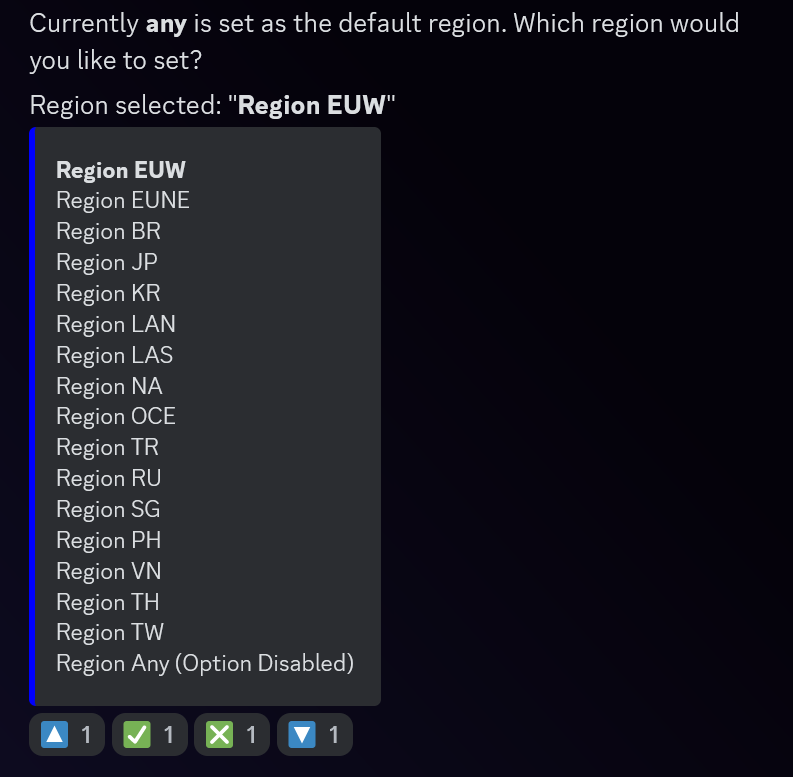¶ Default Server Region
¶ Information
With this setting you can set the default server region which will be used by Zoe for your server.
You can always specify the server region in commands to overwrite this setting.
¶ Procedure
Click on the corresponding setting in the configuration menu.

The next thing you will see is what your current default server region is (here:
any which means it is disabled) and a list of all server region tags with reactions.
Use the reactions to navigate to the server region tag you want to set as default server region and click on .
If you want to cancel the operation click .