¶ /banaccount
¶ Information
This command launches the banlist wizard. This allows you (an account owner) to delete their account from other servers and add it to the banlist to make it impossible for others to add, completely removing it from Zoe.
¶ Permissions needed:
None - every user on a server can use this command (as long as not further restricted by permission)
Account ownership - this command requires verification of ownership of a league account (not discord-related)
¶ Usage
¶  Command
Command
You start with issuing the command as seen below, just type your corresponding details for region, gamename and tag:
¶ Arguments
| Argument | Required | Description |
|---|---|---|
region |
The regiontag of the region the player is in | |
game-name |
The first part of the players Riot ID | |
tag |
The second part of the players Riot ID |
¶  Verification prompt
Verification prompt
After that you will see the verification message with an summoner icon which you must set for the account specified before.
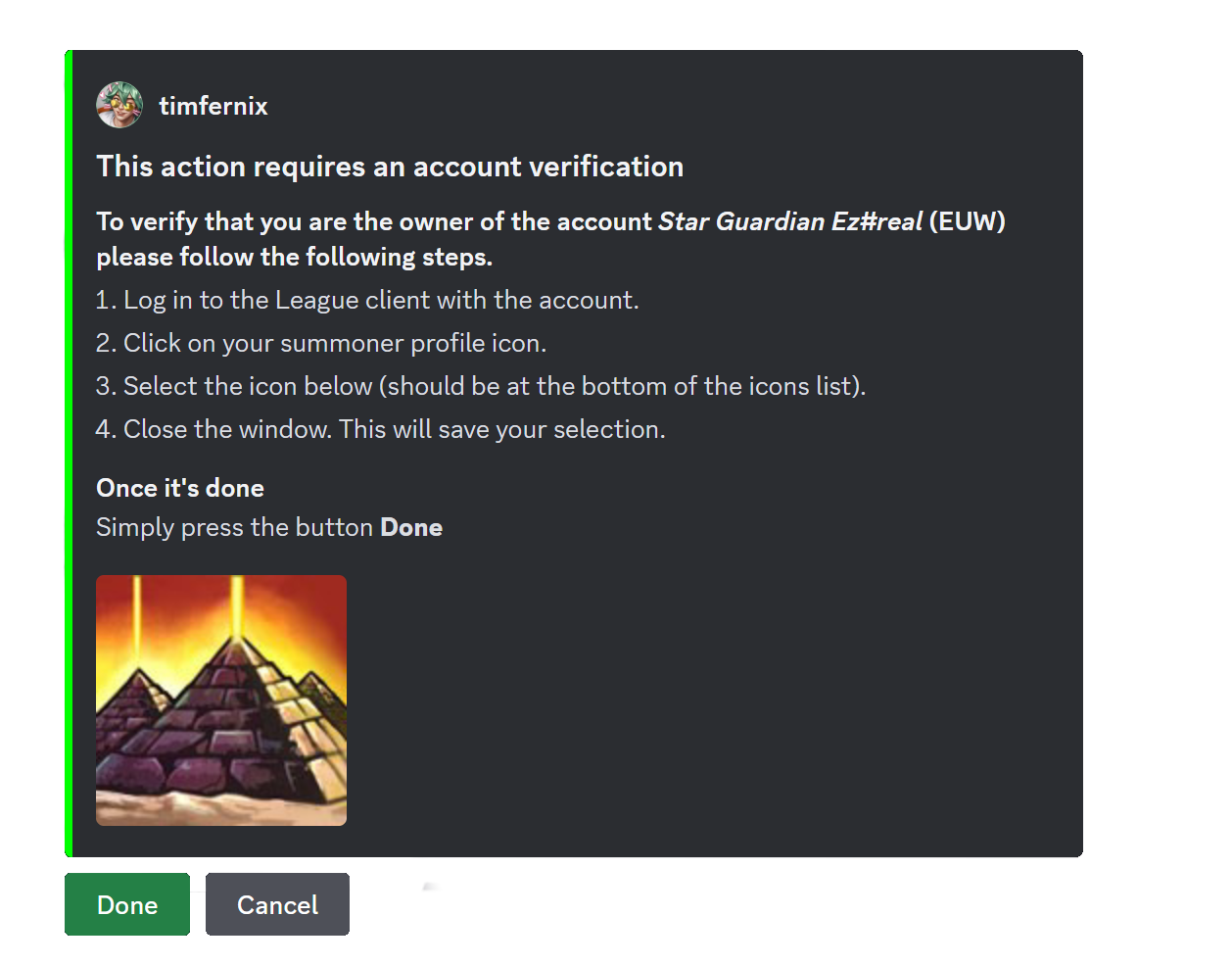
¶  Open the game client
Open the game client
Open the League of Legends client and log in if necessary. Click on your profile and summoner icon to change it.

¶  Select the icon
Select the icon
Scroll down to the bottom of the icons list, choose the one shown in the embed and exit the icon selection to save your icon.
![]()
¶  Confirm verification
Confirm verification
After the icon is changed click on Done to verify your ownership of the account. The next message contains a list with all server in which your account is added. With the corresponding servername if youre a member, else with the servers ID.
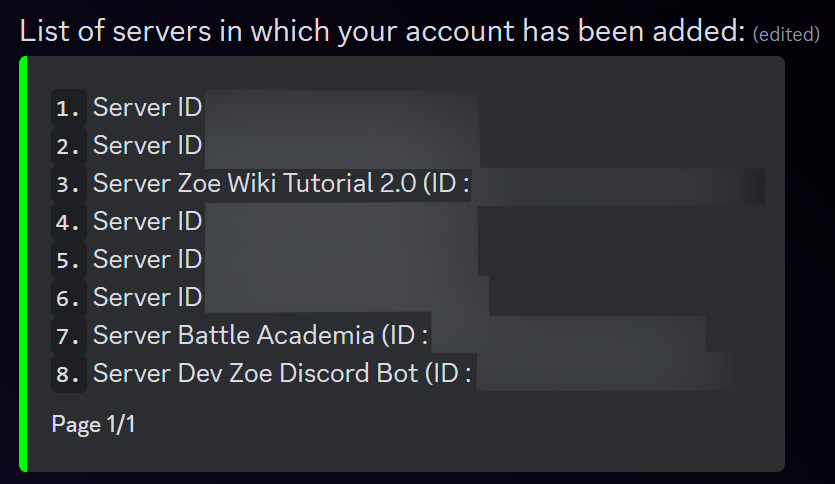
¶  Proceed further
Proceed further
You can now do the following things:
Example:
Removes your account from the corresponding sever (here ID 3).
Doesn't restrict users from adding your account again.
Example:
Removes your account from all servers.
Doesn't restrict users from adding your account again.
Example:
Restricts everyone from adding your account to any server.
Your account isn't removed from any server its currently on.
¶ How to completely remove your account
So if you want to completely remove your account from Zoe:
- Use
@Zoe ban- To no longer allow adding the account on Zoe - Use
@Zoe kick all- To remove it from all servers it is currently added to
